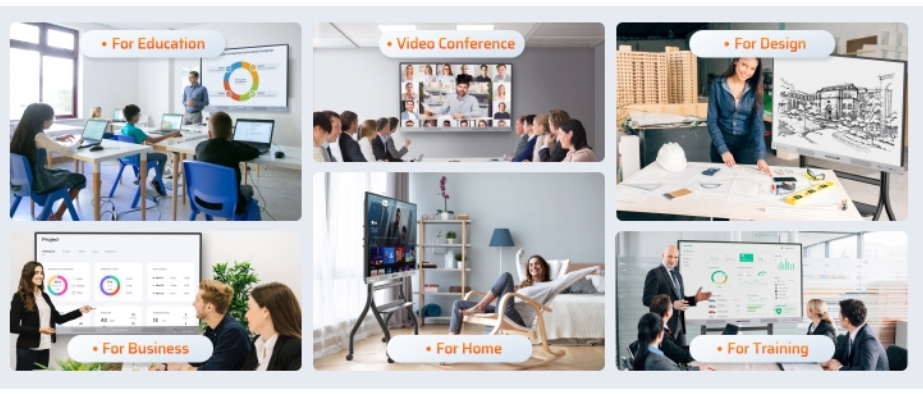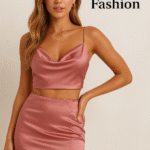Technology has transformed education and business communication in powerful ways. One of the most remarkable tools that have emerged in classrooms and offices around the world is the interactive whiteboard.
Unlike traditional chalkboards or simple dry erase boards, an interactive whiteboard brings together digital technology, touch recognition, and multimedia integration to create a dynamic learning and presentation environment.
The Basics of an Interactive Whiteboard
At its core, an HKMLC interactive whiteboard is a large display screen that connects to a computer and a projector. The projector displays the computer screen onto the board, while the whiteboard itself is touch sensitive. This allows users to control the computer by touching the board with a finger, stylus, or special pen.
The key idea is simple: the interactive whiteboard turns a static presentation surface into a digital touch interface. It is like combining a giant touchscreen tablet with the power of a computer.
Components of an Interactive Whiteboard
To understand how the interactive whiteboard works, let us break down its main components:
1. The Board Surface
The board looks like a smooth white panel similar to a regular whiteboard. However, beneath this surface lies special technology that detects touch or pen input. Depending on the type of board, this may involve resistive touch technology, infrared sensors, electromagnetic signals, or even optical cameras.
2. The Projector
The projector is responsible for displaying the image from the connected computer onto the board. Some modern systems use short throw or ultra short throw projectors to minimize shadows and glare, while newer models can also use flat panel displays instead of projectors.
3. The Computer
The computer acts as the brain of the system. All the content, software applications, and internet access are handled by the computer. The whiteboard simply mirrors and allows interaction with what is on the computer screen.
4. Input Tools
While many interactive whiteboards allow direct finger touch, others use stylus pens that communicate with the board. These pens may be battery powered or magnetic. They often offer additional functions like pressure sensitivity for writing or drawing.
5. Software
Special software brings the whole system together. This software enables annotation, drawing, saving notes, creating lessons, and accessing multimedia files. It is the software that makes interactive whiteboards valuable for teaching, training, and collaborative sessions.
How Does the Touch Function Work?
Different manufacturers use different technologies to detect touch or pen input. Here are the most common ones:
1. Resistive Touch Technology
In resistive systems, the board surface consists of two thin layers separated by a small gap. When a user presses on the surface, the layers make contact at the touched point. The system detects this pressure and translates it into a command for the computer.
2. Infrared Touch Technology
Infrared interactive whiteboards are surrounded by a frame containing infrared light beams. When a finger or pen touches the surface, it interrupts the beams. The sensors detect the exact coordinates of the interruption and send the signal to the computer.
3. Electromagnetic Technology
In electromagnetic boards, the surface contains an array of wires that can detect the magnetic field of a special pen. The pen acts like a transmitter, and the board can track its exact location. This method is very precise, making it popular for professional drawing and technical applications.
4. Optical Technology
Some boards use cameras placed at the corners of the frame. These cameras detect the movement of the pen or finger across the surface. By analyzing the signals, the board determines the position of the input

Step by Step Working of an Interactive Whiteboard
To simplify, here is the general process of how an interactive whiteboard works:
- Connection Setup: The board is connected to a computer and a projector. The projector displays the computer’s desktop on the board surface.
- Touch Detection: When a person touches the board or writes with a stylus, the touch detection system (infrared, resistive, optical, or electromagnetic) identifies the location.
- Signal Processing: The touch input is translated into digital signals and sent to the computer.
- Computer Response: The computer interprets the input as a mouse click, drag, or writing stroke, depending on the context.
- Real Time Interaction: The action appears instantly on the screen, whether it is opening a file, drawing a line, highlighting text, or playing a video.
This real time feedback is what makes the interactive whiteboard so powerful for teaching and collaboration.
Applications in Education
Interactive whiteboards are most widely used in education. Teachers can display lessons, write notes, and access multimedia all in one place. Students can come up to the board to solve problems or interact with digital resources.
Some practical applications include:
- Displaying slideshows and annotating them directly
- Writing and saving class notes for later reference
- Playing educational videos and pausing them for explanations
- Running interactive quizzes where students touch the correct answer
- Drawing diagrams or charts in real time
The technology also encourages student participation. Many students feel more engaged when they can interact directly with the board rather than passively listening to a lecture.
Applications in Business
Interactive whiteboards are equally valuable in corporate environments. In business meetings, they enable presenters to:
- Annotate presentations during discussions
- Brainstorm ideas by writing or sketching directly on the board
- Save meeting notes digitally and share them with participants
- Collaborate on documents in real time
- Connect with remote teams through video conferencing integration
By turning presentations into interactive experiences, companies can foster creativity, communication, and productivity.
Benefits of Using Interactive Whiteboards
Understanding how the interactive whiteboard works also reveals why it is so beneficial. Some of the key advantages include:
- Enhanced Engagement
Visual and tactile interaction keeps learners and participants more engaged compared to passive methods. - Collaborative Learning
Multiple users can interact with the board at once, encouraging group activities and teamwork. - Improved Understanding
Teachers can combine text, images, videos, and audio to explain concepts more effectively. - Flexibility of Use
Interactive whiteboards can be used across subjects in education or across departments in business. - Saves Time
Lessons or meetings can be prepared in advance, notes can be saved instantly, and digital resources can be accessed quickly. - Environmentally Friendly
With digital notes and presentations, there is less reliance on paper and printed materials.
The Role of Software
While the hardware is important, it is the software that unlocks the true potential of interactive whiteboards. These programs allow users to:
- Create lesson plans with interactive activities
- Access online resources during class or meetings
- Record sessions for future playback
- Use handwriting recognition to convert notes into text
- Share the board content with remote participants in real time
Different brands offer different software packages, but the goal is always to make interaction smoother and learning more effective.
Limitations to Consider
Although interactive whiteboards are highly useful, they do come with some limitations:
- Initial costs for installation and training can be high
- Technical issues like calibration errors or projector problems may interrupt sessions
- Teachers and presenters need training to use all features effectively
- Regular maintenance is required for optimal performance
Despite these challenges, the long term benefits generally outweigh the drawbacks.
The Future of Interactive Whiteboards
With advancements in display technology, interactive whiteboards are evolving. Some newer models do not require separate projectors but instead use large interactive LED displays. Others integrate artificial intelligence to recognize gestures, voices, and advanced commands.
Cloud based collaboration is also becoming more common, allowing teachers and businesses to share whiteboard sessions online instantly. This means interactive whiteboards are moving beyond classrooms and conference rooms to become global collaboration tools.
A Notable Example
One example of advanced technology in this field is the HKMLC interactive whiteboard which combines touch accuracy with user friendly features. It reflects how modern boards are focusing on seamless interaction, better software integration, and improved reliability to meet the demands of both education and corporate environments

End Note
So, how does the interactive whiteboard work? It is a combination of display technology, touch recognition systems, and powerful software that together transform a simple board into a versatile digital tool. By connecting a computer and a projector or flat display, users can control, annotate, and interact with digital content directly on the board surface.